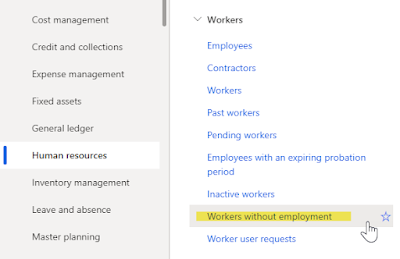NSF Payments - The What, Why, and How of NSF in D365 Finance
NSF, or Non-sufficient funds, are payments that have been received that are rejected by the bank as the account tied to the payment does not have sufficient funds to be paid out. These are often referred to as "bounced checks." This blog will detail how to set up and utilize the NSF functionality in Dynamics 365 for Finance to reverse the payment and mark it as NSF.
Human Resources Data Management - Workers Without Employment
When importing Workers into Dynamics 365 Human Resources (now in D365FO), you populate the Worker data entity with as much information as possible. Then, start the import using Data management and after the import is complete, you check Human resources > Workers > Workers, and there are no records to be found. The import says it was successful, so where did the worker records go?
If you look around, you will find them in the Workers without employment filtered view (Human resources > Workers > Workers without employment.)
Great, the records made it into the system, but I don't want to touch each record and add employment dates. How do we use the Data management functionality to add "employment" to these worker records?
Credit Management Blocking Rules Sequencing
Subscribe to:
Posts (Atom)