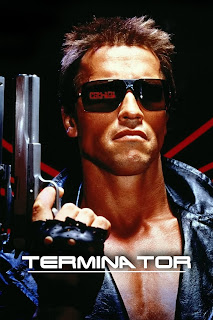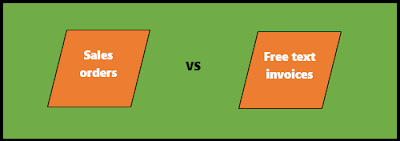One thing I appreciate about subscriptions is the automatic renewal process. It's nice to sign up for a subscription and not have to worry about manually renewing every time the contract period is up. This brings in automatic revenue for the company and keeps the hassle of manually renewing out of everyone's hands.
Fortunately, the process for setting up renewals in Subscription billing in Microsoft Dynamics 365 for Finance and Operations is fairly simple to execute as well. Let's dive in!