Subscription billing is a new feature that was introduced in 10.0.25. As more and more companies go to a subscription-based billing model, this feature has proven to be extremely relevant and beneficial!
This is the first in a series of blogs I will be writing about this new functionality and what you can do to enable, configure, and use Subscription billing in Dynamics 365 Finance. Also, if you are attending Dynamic Communities' North American Summit October 10th-13th, 2022, I will be presenting on this topic there as well.
Feature Management
Similar to Credit management, this new feature can be enabled (for now*) within the Feature management workspace. There are four new features to enable AND you have to disable one other feature if it is currently enabled.
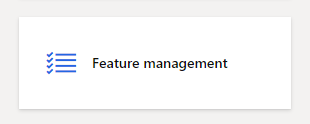 |
| Feature management workspace |
Revenue Recognition
In order to enable Subscription billing, you must first disable the Revenue recognition feature if that has been enabled. If you try to enable Subscription billing without disabling Revenue recognition, you will receive an error message.
Navigate to the Revenue recognition feature and click Disable.
Subscription Billing
The Subscription billing feature is a full module that is enabled through the Feature management workspace. There are four features that need to be enabled:
- Multi-element revenue allocation
- Recurring contract billing
- Revenue and expense deferrals
- Subscription billing
Even though it shows up last when sorting by module, the Subscription billing feature must be enabled FIRST when enabling these features.
Within the features, the new functionality is described as:
Subscription billing
Subscription billing allows you to manage subscriptions and recurring billing including renewals, holds, and cancellation with advanced pricing options.
Multi-element revenue allocation
Multi-element revenue allocation helps you allocate revenue based on accounting standards outlined in ASC 606 and IFRS 15.
Recurring contract billing
Recurring contract billing lets you manage complex pricing and billing models. This feature includes reports, including monthly recurring revenue, as well as line detail inquiries that help you make business decisions.
Revenue and expense deferrals
Revenue and expense deferrals lets you control revenue recognition at the line level. Revenue and expense recognition processes are managed through deferral schedules to eliminate manual recognition processes.
Subscription Billing Module
By enabling the features listed above, there is a new module called Subscription billing that appears within the Dynamics 365 for Finance and Operations module menu.
Subscription Billing Workspace
Likewise, a new Workspace called Subscription billing has been added that allows for a user-friendly experience when working with Subscription billing.
There are four summary tiles:
- Active billing schedules
- All deferral schedules
- On Hold billing schedules
- Terminated billing schedules
Plus, a list page in the middle for Schedules with options for:
- Billing schedules
- Upcoming billing schedule renewals
- Unbilled revenue schedules outstanding
- Deferral schedules.
And a plethora of report links at the bottom as well.
More information on Subscription billing can be found in Microsoft Docs at:
* I say "for now" because this may possibly become standard functionality in the future.


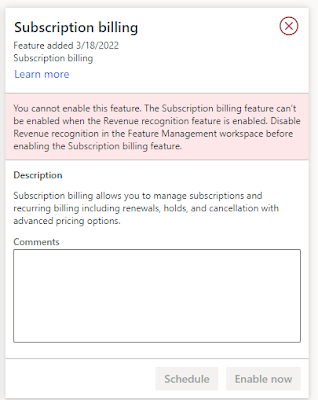


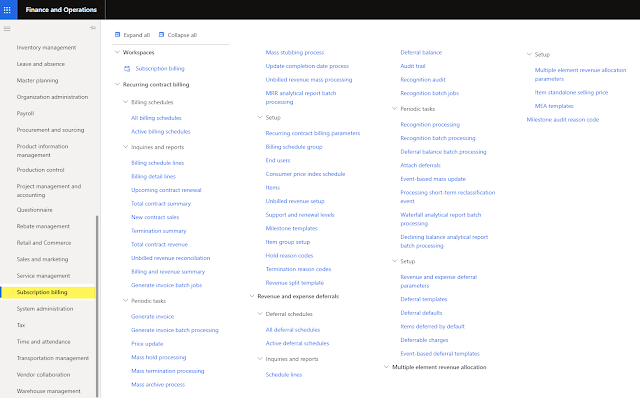
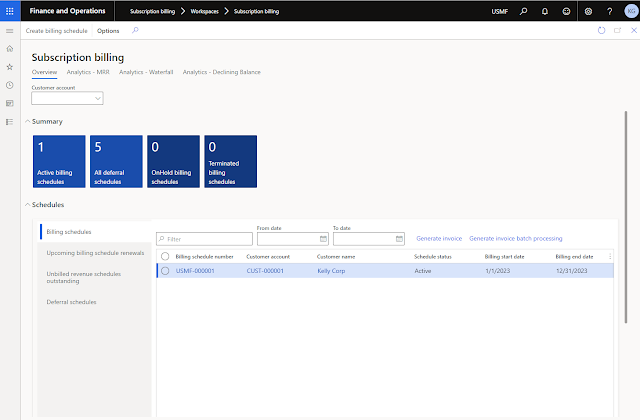

1 comment:
Do we need to purchase this feature as Add on or is it free? do we need additional licensing?
Post a Comment