This has been a rumor for a while now, but the announcement has been made that the concept of the Mobile Workspace in Dynamics 365 for Finance and Operations is being deprecated.
Microsoft released this information on June 3, 2022, here: Removed or Deprecated Platform Features
Here is a screenshot of the relevant information for those of you who do not want to click the link.
Basically, the Mobile Workspace is being deprecated and replaced with Power Apps. End of support for the current product is October 2024.
Whew, that's good because as of right now, there are several Mobile Workspaces that are scheduled to be replaced but do not have a valid replacement yet:
As you can see, only Project time entry has a replacement with the Microsoft Dynamics 365 Project Timesheet. This makes sense as it is likely the most highly adopted of the Mobile Workspaces.
Mobile Workspaces to be retired:
- Company directory
- My team
- Cost controlling
- Sales orders
- Vendor collaboration
Mobile workspaces to be replaced:
- Invoice approval
- Expense management
- Purchase order approval
- Inventory on-hand
- Asset management
In my opinion, Microsoft has chosen the correct Mobile workspaces to retire and replace. However, I feel that there needs to be some urgency behind replacing Asset management and Expense management. Both Asset management and Expense management have been adopted by users who have implemented these modules. Invoice and Purchase order approvals come in a close second because there are approvers who use this while traveling and it is more convenient than logging in to the system only to generate approvals.
Here is another great blog from Microsoft about this change and their stance on replacing needed apps with Power apps. Finance and Operations (Dynamics 365) mobile app to be deprecated
What is a Mobile Workspace?
So, you may be reading this and asking this question. That's great! This means you haven't adopted it and won't miss it.
The Mobile workspace is located under Settings in the upper right-hand corner of the Default dashboard.
Once selected, a list of available mobile workspaces will be displayed that can be published. Within this list, you can modify or create your own as well, although Microsoft is saying, "DO NOT spend any more time on this! Please go to Power Apps!"
When they are published, where do they get published?
That's a great question. If you search Finance and Operations in the App Store on your mobile device, you will find an app with the Dynamics 365 F&O logo.
This is where you can connect to your environment, log in using your AAD credentials, and access the published mobile workspaces.
For example... here is my Asset management mobile workspace:
The use of this app has been controversial. As you may have seen in the screenshot of the App store above, the app has consistently gotten very low ratings. It has fairly low user adoption, and the people who have adopted it have been less than thrilled with the results. Hopefully, Microsoft is considering this in the development of the future Power Apps that will be replacing these Mobile Workspaces.
I am looking forward to seeing what Microsoft brings to replace the Mobile Workspace and am excited about the possibilities to create custom apps using Power Apps.

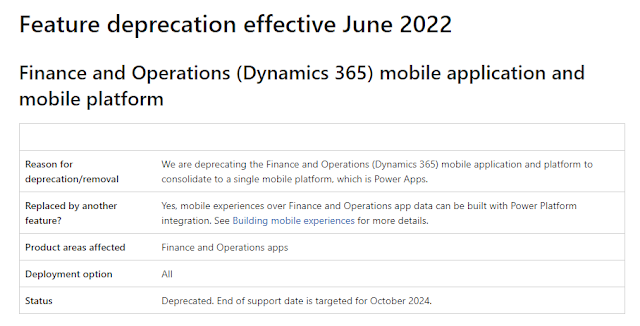



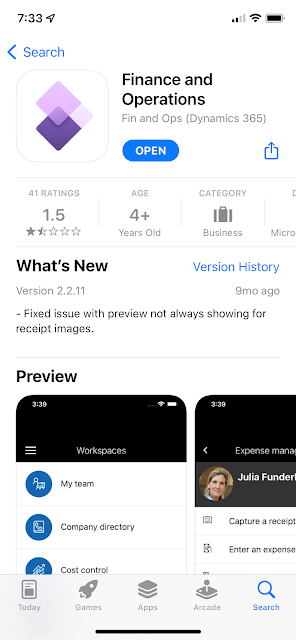
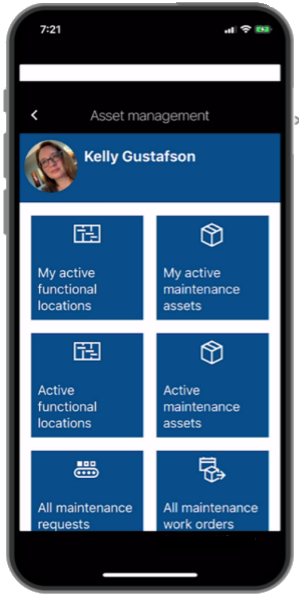
No comments:
Post a Comment